Great news for all Apple device owners, Destiny iMessaging stickers have arrived! These arrived on Tuesday 25th April 2017 but if you've yet to get them or don't know how, I will explain to you you get these rather neat stickers.
How to get the Destiny Stickers
If you've not updated the Destiny companion app since Tuesday 25th April, go to the App Store.
Now tap 'Updates'.
That's it! You should now be able use the sticker pack.
I hope you found this help guide helpful, if not please leave a comment below and I will get back to you ASAP.
Android Users
As of this post (27th April 2017), these stickers are not available to Android devices nor is there any mention from Bungie of these coming to Android. As soon as I hear of these stickers coming to Android, I will edit this article to let you know.
Here's hoping it won't be long till you guys get these!
Article posted by @HeyImSwat.
Comments